 Are you tired of hackers accessing your personal information from your smartphone ? Then I am writing this post just for you. If you’re an Android phone user, there are several ways you can keep the hackers at bay. Make Use of any or all of these clever tactics to secure your Android smartphone and keep your data private and protected.
Are you tired of hackers accessing your personal information from your smartphone ? Then I am writing this post just for you. If you’re an Android phone user, there are several ways you can keep the hackers at bay. Make Use of any or all of these clever tactics to secure your Android smartphone and keep your data private and protected.Protect against stagefright attack
The STAGEFRIGHT is described as the worst ever discovered way of hacking smartphones. To protect yourself from this attack then-Disable automatic download of files from your whatsapp and other social networks.
- Disable installation of files from unknown source.
- Becareful of the PDF files you open.
Don't just open any link sent to your phone.
Don't give out your phone number to just anyone. Know more about stagefright attack on my post on WORST EVER DISCOVERED WAY OF HACKING ANDROID PHONES
Use a ‘lock screen’
A lock screen is always your first line of defence when you loose your phone. It keeps thieves from either accessing your data right away and/or installing spyware on to it, giving you time to find or deactivate it. Always make use of the manufacturers screen lock as the third-party screen lock can be easily by-passed. Make it a habit to quickly wipe down your phone’s screen to clean off the finger marks after unlocking your phone, so hackers can’t use them as clues to breach your device. Also repeat one of the numbers in a row, so it looks like only three fingerprints are on your screen, out of the four button passcode. Additionally, many of the latest Android phones offer additional options for locking your screen. You may be able to set an alphanumeric password, a touchscreen swipe pattern, or even facial or fingerprint recognition.Choose 4G over WiFi
Public Wi-Fi networks have made it much easier to stay connected these days. However, it has also made it easier for others to access your information. For that reason, you’ll want to invest in a 4G LTE planfrom a trusted mobile network to ensure that you can still use your smartphone without having to use an unsecured WiFi network. If you do choose to use WiFi, make sure it’s on a password-protected network from a provider you trust. Otherwise, hackers can get a hold of your email account, your passwords, and other private information. You can also get an Android app like ‘Freedome’, which makes your data unreadable on any WiFi network and blocks tracking while you surf the Web.Keep Your Google Play Account Safe
Google Play is the ultimate resource for Android-friendly apps, games, music, movies, books, and more. But only few knows that adding a layer of security is important to prevent unwanted purchases.To secure your Google Play account, go to the Google Play Store and click on ‘Settings’ on the main menu. From there, you’ll want to set the ‘Require authentication for purchases’ setting to, ‘For all purchases through Google Play on this device’. Additionally, you may want to unlink any credit cards or other payment methods you’ve synced to your account.
Look at App Permissions Before Installing
Whenever you download an app for your Android phone or receives an app from another device, you’ll see a pop-up screen that lists the permissions required to use the app. Don’t just tap ‘Install’ before reading through these. Make sure the app isn’t accessing information it doesn’t need in order to function. If so, it’s a sign that something may be fishy. Find an alternative app to download that doesn’t require so much access to your information. Another good way to vet your apps before downloading is to check out the user reviews. If the app has thousands of downloads and positive reviews, it’s likely a legitimate option. If the app has only but few downloads and sparse or negative reviews, then avoid downloading it.Disable Downloads From Unknown Sources
It’s not just apps you have to be careful about downloading. It’s also important to avoid downloading files or clicking on links from unknown sources. There are also certain types of malware, like ‘NotCompatible C’, that come from unsecured websites and can allow your phone to be used without your permission. To avoid these unwanted downloads, go to your settings and click on “Security.” There, you’ll be able to uncheck the box that says, “Allow installation of apps from unknown sources.” Though Android phones have numerous benefits, their ability to download apps from any source puts them at a greater risk. Meanwhile, there are the additional risks of theft and unsecured Wi-Fi networks. With these smart strategies in place, however, your Android phone should be safe from hackers in any situation.DROP YOUR QUESTIONS AND SUGGESTIONS IN THE COMMENT BOX

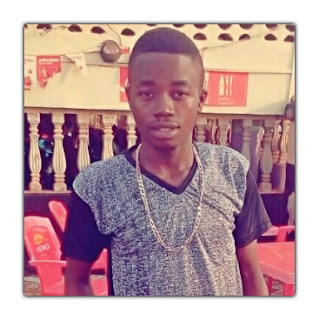
No comments:
Post a Comment
YOUR COMMENTS MOTIVATES US
DROP YOUR QUESTIONS AND SUGGESTIONS IN THE COMMENT BOX.
ALWAYS SIGN IN TO AVOID WORD VERIFICATION.
TICK THE NOTIFY ME TO BE NOTIFIED WHEN SOMEONE REPLY YOUR COMMENT.